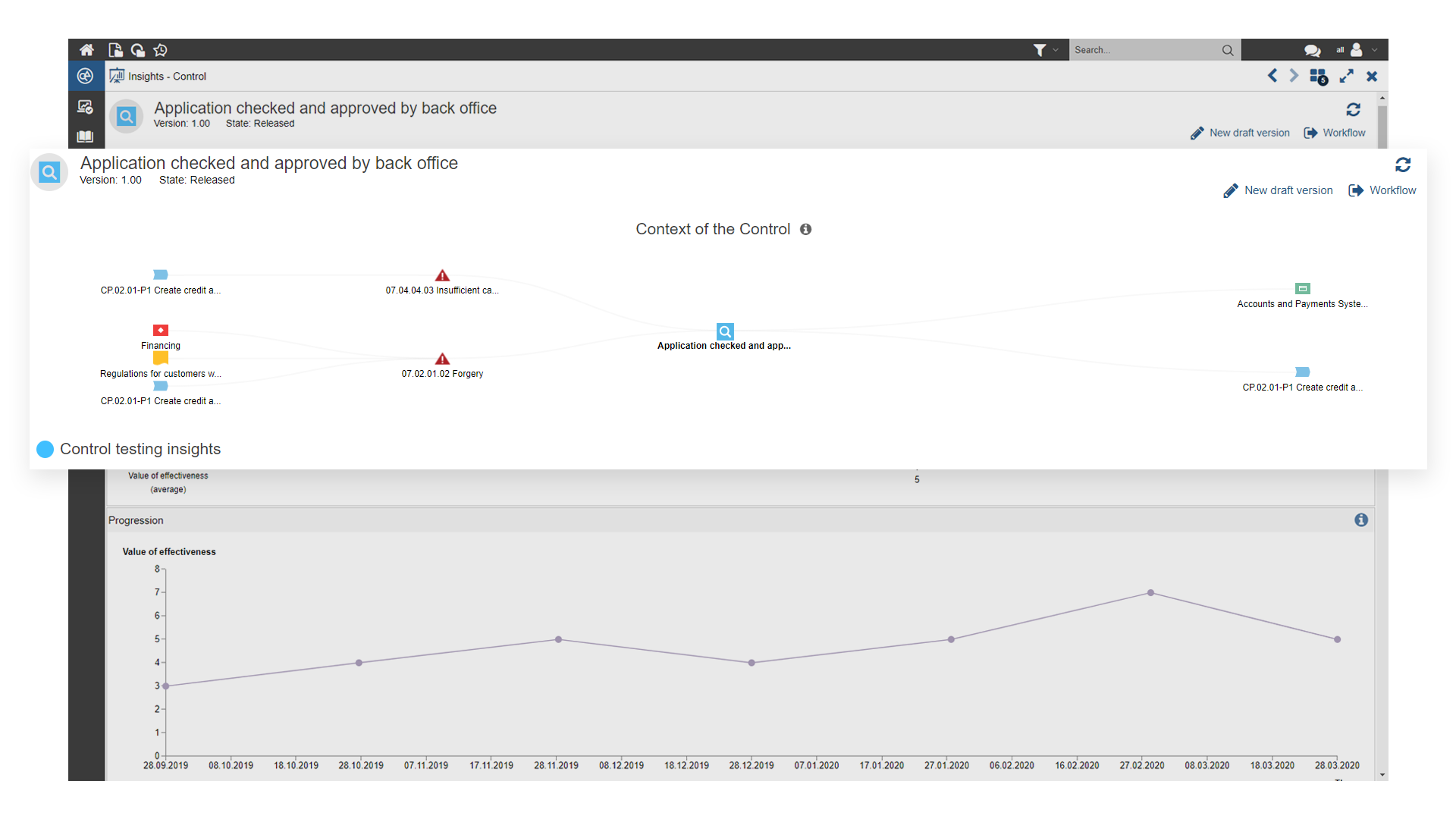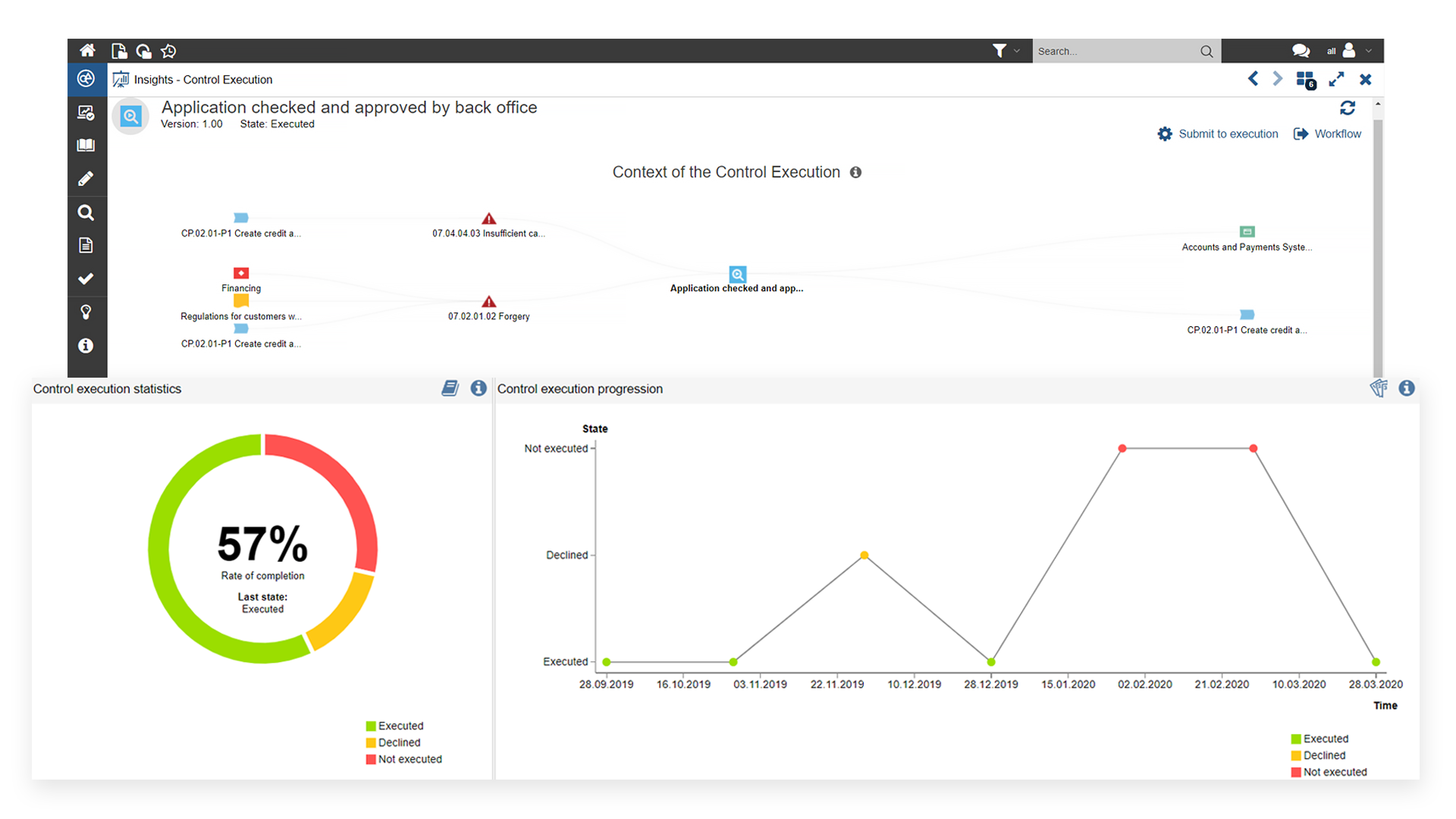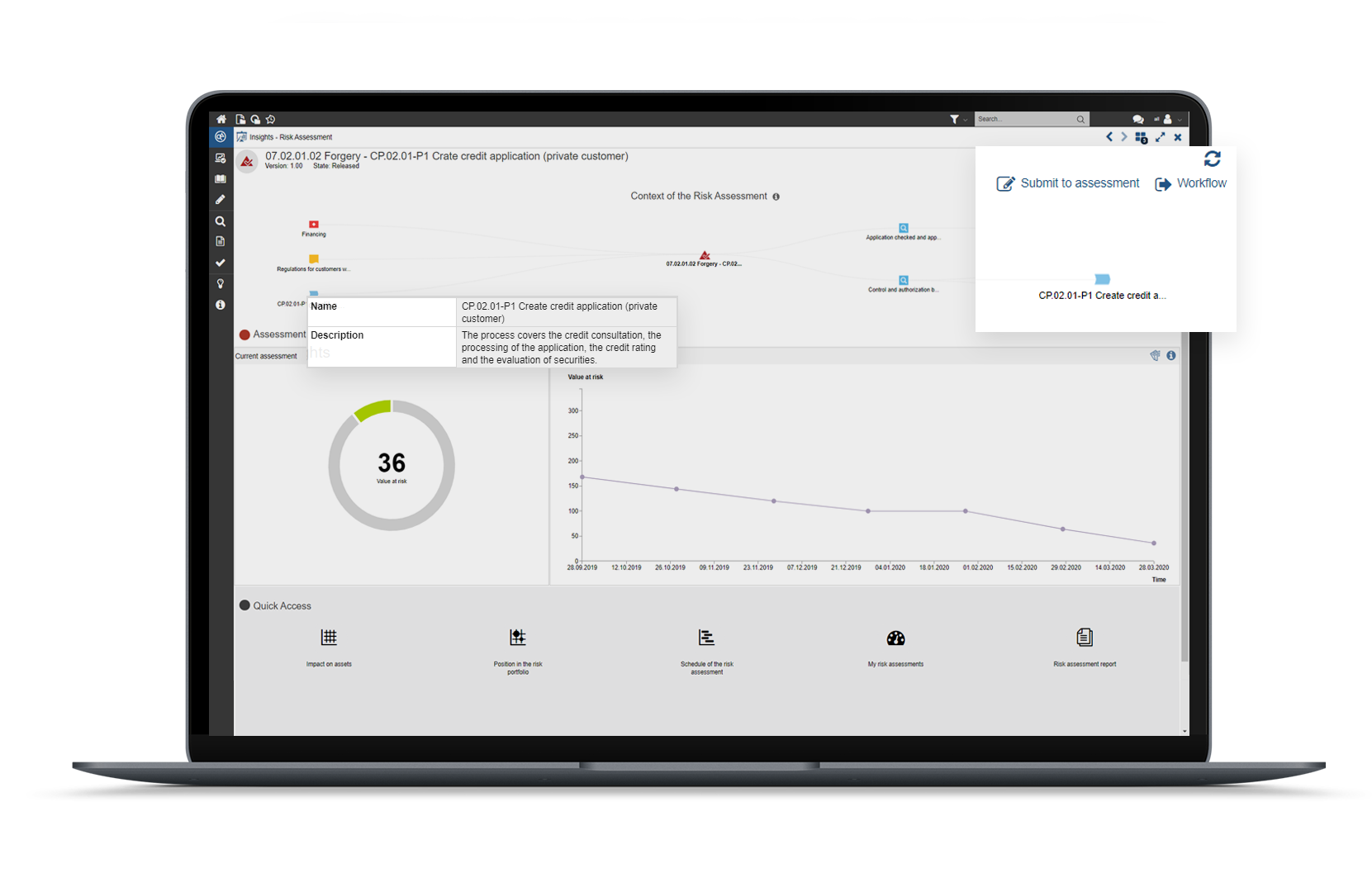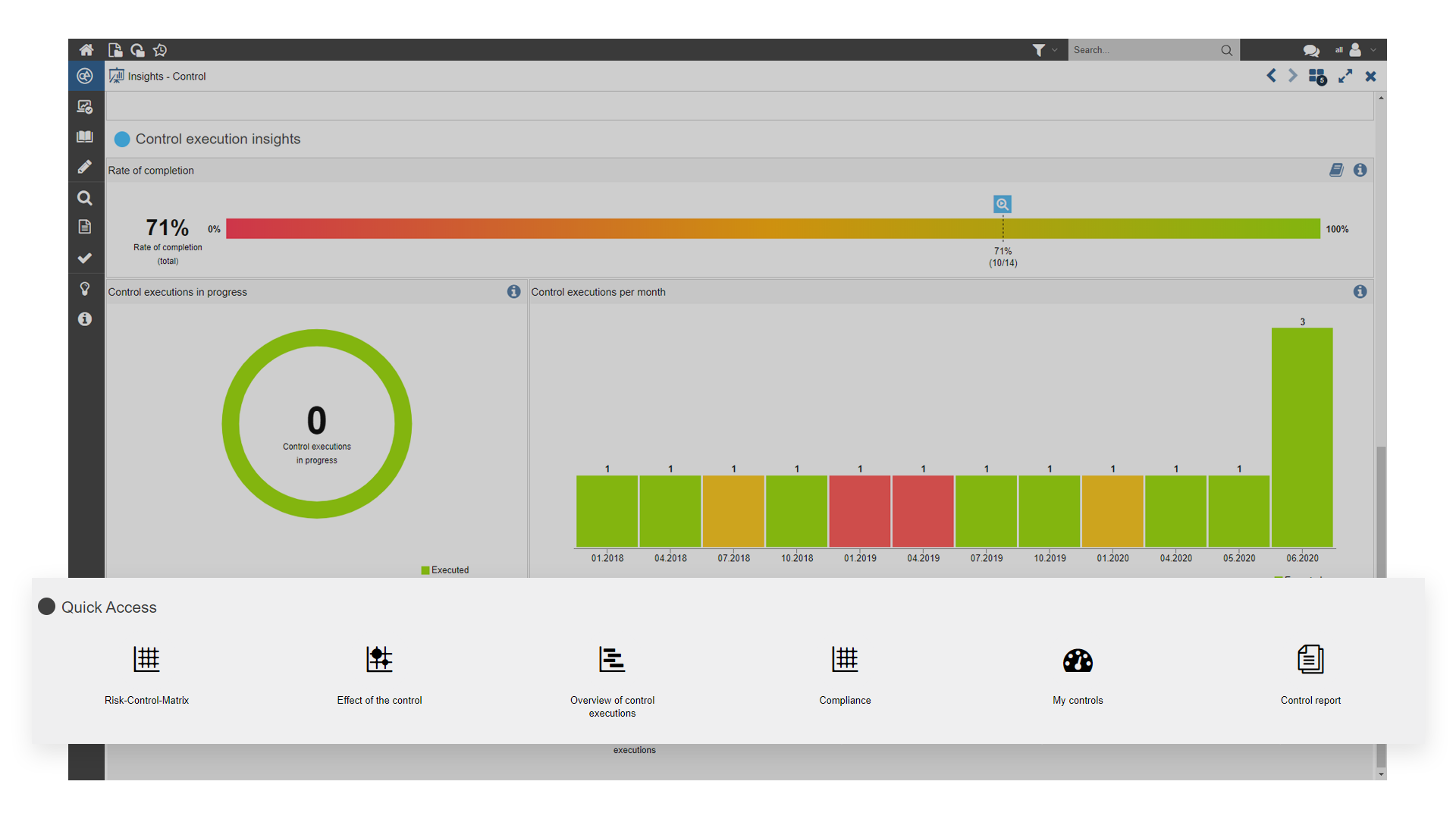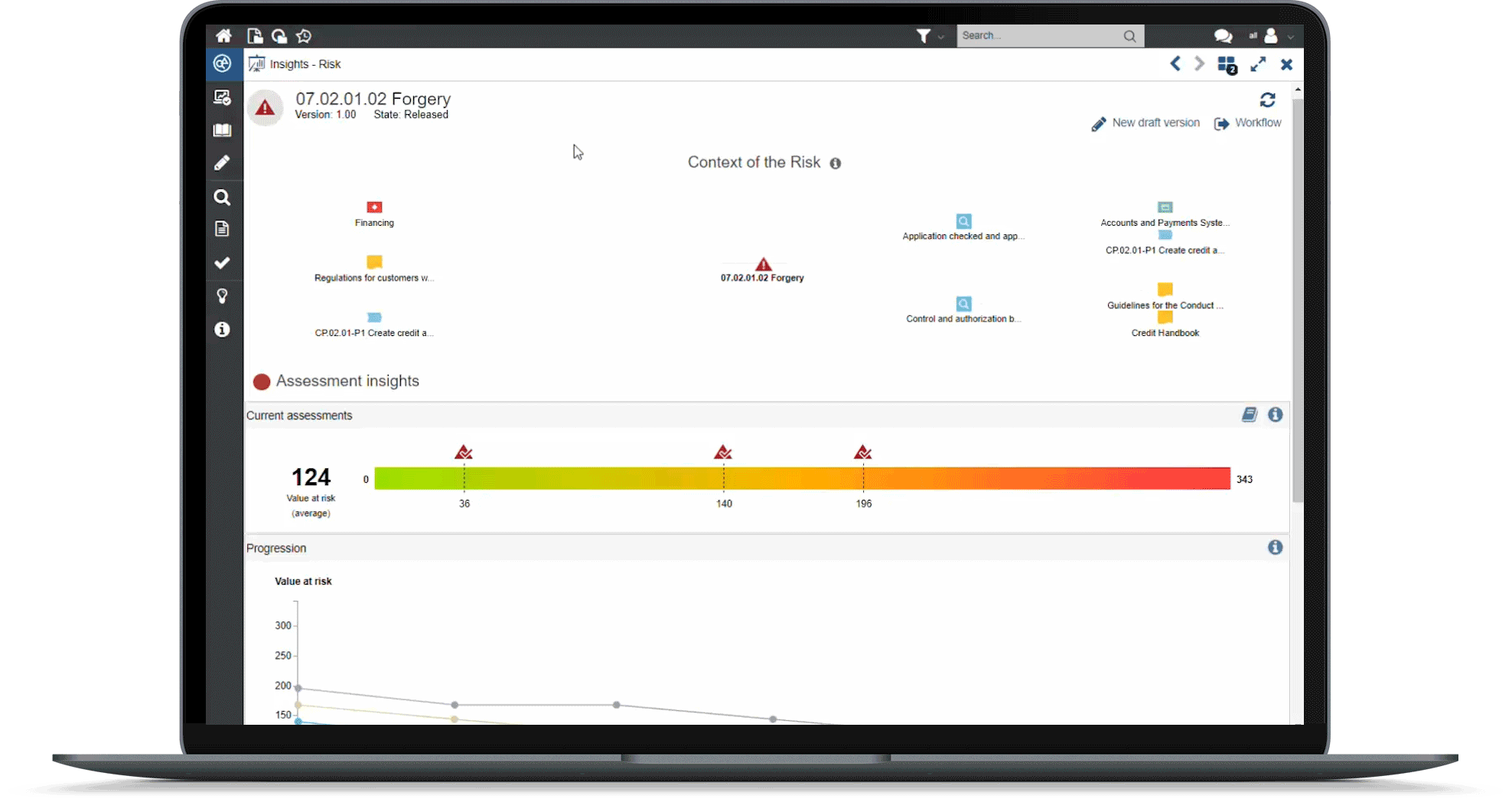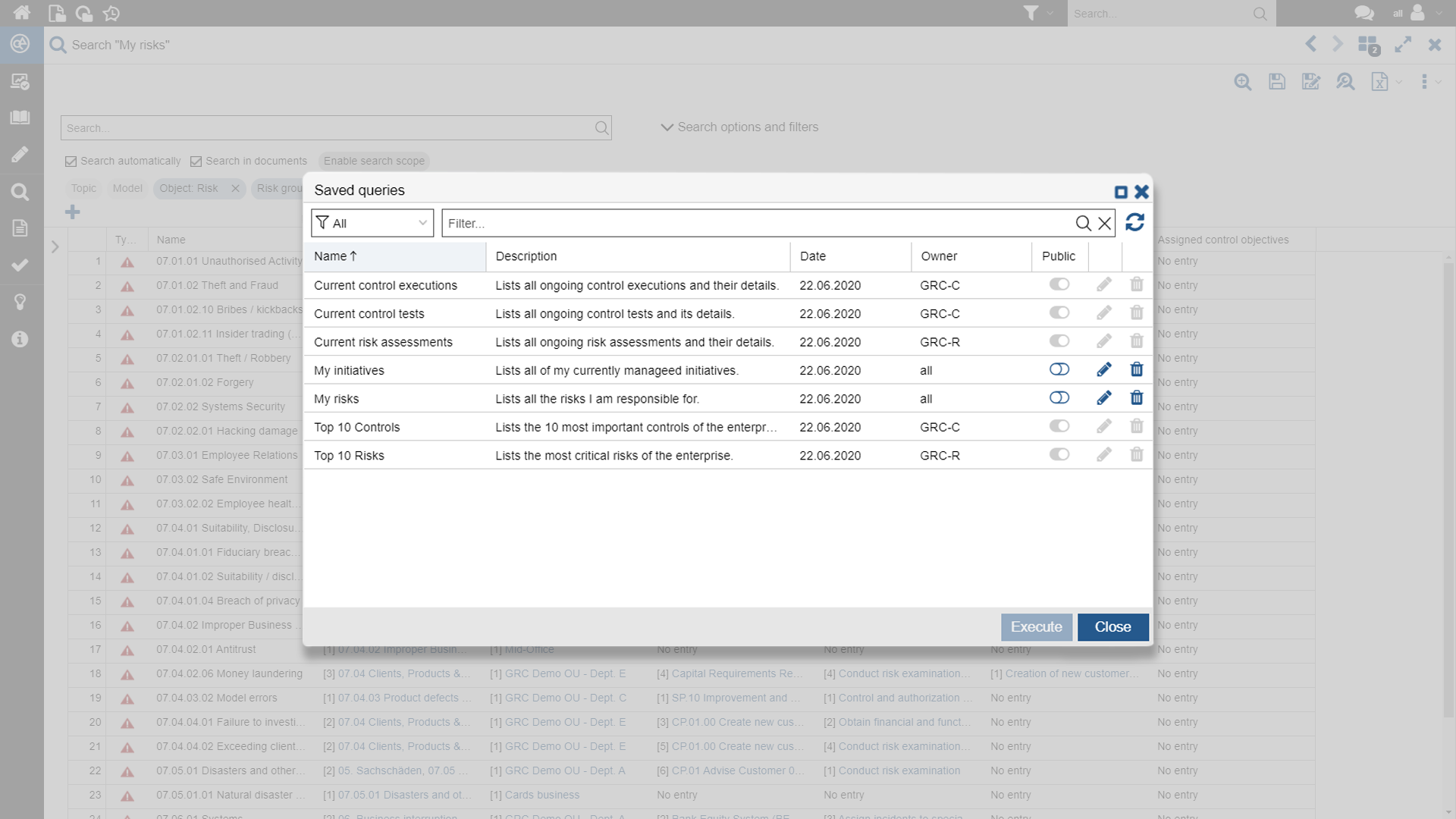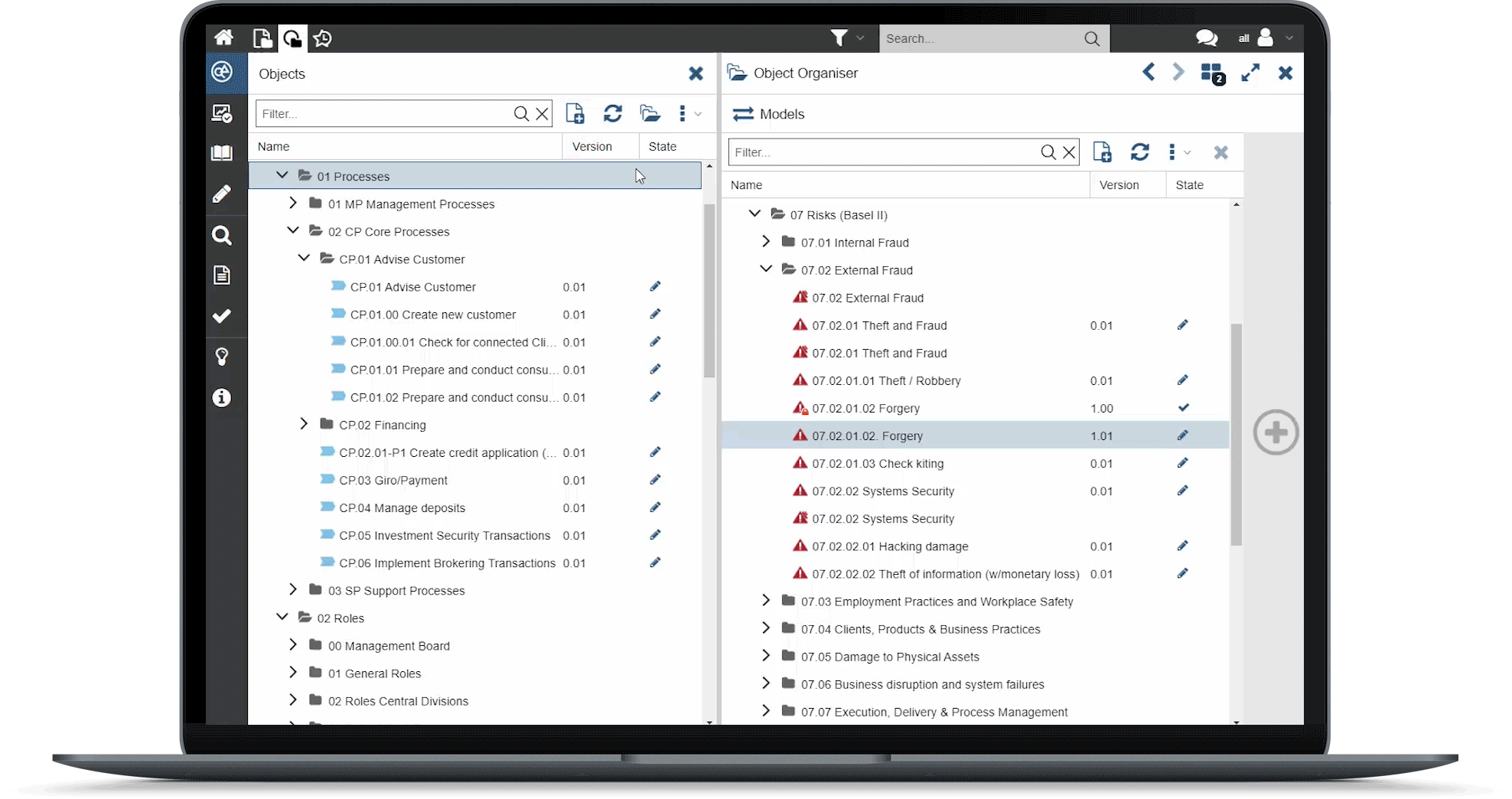GRC 7.0
Simply powerful.
The latest release of GRC delivers features created with power users in mind, but designed to empower everyone. Connect your data in fewer clicks. Assign initiatives without restrictions. Share search queries enterprise-wide. And see your risk and control portfolios in a completely new light. GRC 7.0 makes everything you do more effortless than ever, yet powerful enough to help you take your risk management and ICS even further.
GRC 7.0 Highlights
All you need to know
in a page.
The GRC Insights put all the need-to-know information about your portfolios right at your fingertips. From risk assessments, and control effectiveness, to initiative progress, and more. Visualize your RM & ICS information dynamically. See more at a glance. Go deeper with a click. The Insights Dashboards will help you grasp the story behind your data. And make your GRC easier to understand for everyone, from rookies to pros.
Asset Context
See the bigger picture.
The context widget lets you easily identify where your assets stem from, and how they tie into or affect other assets in your repository. So, you can quickly pinpoint things like where a risk occurs, which controls are set up to mitigate it, or where the controls are implemented. Essential information for any risk assessment, or control testing, and now ready in a blink.
Current Performance
Stay in the know.
Now you can keep track of your portfolios’ performance faster and easier than ever before. Understand how critical your risks are, how efficiently your controls are working, or how well your initiatives are progressing. One look at the current performance widget, and your work is done.
Progression over time
Get ahead of the curve.
The progression widget automatically evaluates your risks and controls, displays their evolution over time, and helps you easily follow it with a line chart. So, whether you’re watching out for unfavourable risk changes, or making sure your controls are working as expected, you can do it with one eye shut.
Easy Navigation
From here to there. In a click.
The insights dashboards were designed in a way that makes content consumption and navigation incredibly neat. Read it like a report, from top to bottom. Hover over objects to see key information. Click them to get more details. Jump directly into the workflow transitions. Or generate different views in a click. Everything feels so smooth and responsive you won’t even notice it. And that’s the point.
Quick Access
Pick up where you left off.
The GRC insights let you see key information about risks, controls and initiatives at a glance. But their magic doesn’t stop there. Dive into analysis views, generate PDF reports, or even see all objects of that type that you are involved in. With the Quick Access widget, you can never hit a dead end – which is what makes it so perfect for seamlessly transitioning to wherever work takes you next.
Improved Initiatives Documentation
Bring everyone to the table.
Now, everyone can link initiatives to risks and controls, regardless of the current workflow state. Assign initiatives resulting from audit findings. Or connect them directly to operational assets to ensure documentation consistency. This new feature makes working with the workflow much more dynamic and flexible, and your experience with it more effortless – especially helpful for Audit scenarios.
Search Queries Publishing
Your queries. For everyone.
You asked, we listened. Based on a popular customer request, GRC now allows you to publish your search queries and make them available for everyone. Create your own custom dashboards, share them with your colleagues, and help them save time. Benefit from each others’ work. Foster collaboration. And facilitate the circulation of GRC knowledge enterprise-wide.
Drag & Drop Extensions
Relations. Made easy.
Working with data is a big part of using GRC. And the better connected your data is, the easier you will understand the big picture behind it. Now, with the latest Drag & Drop extensions directly in the explorer, connecting your GRC assets has never been easier. Simply throw an object on top of another, choose a relation, and you’re done! You can even drag & drop multiple objects or models at the same time too, considerably reducing your time and efforts for ICS documentation.